Samsung has unveiled a stunning transformation for its Galaxy Buds app, introducing a sleek and modern interface as part of the One UI 8 update. This redesign enhances the user experience for managing Galaxy Buds 2 and Galaxy Buds 3 Pro, aligning the app’s aesthetics with Samsung’s latest software vision based on Android 16. Let’s dive into the exciting changes and how they elevate functionality for Samsung earbud users.
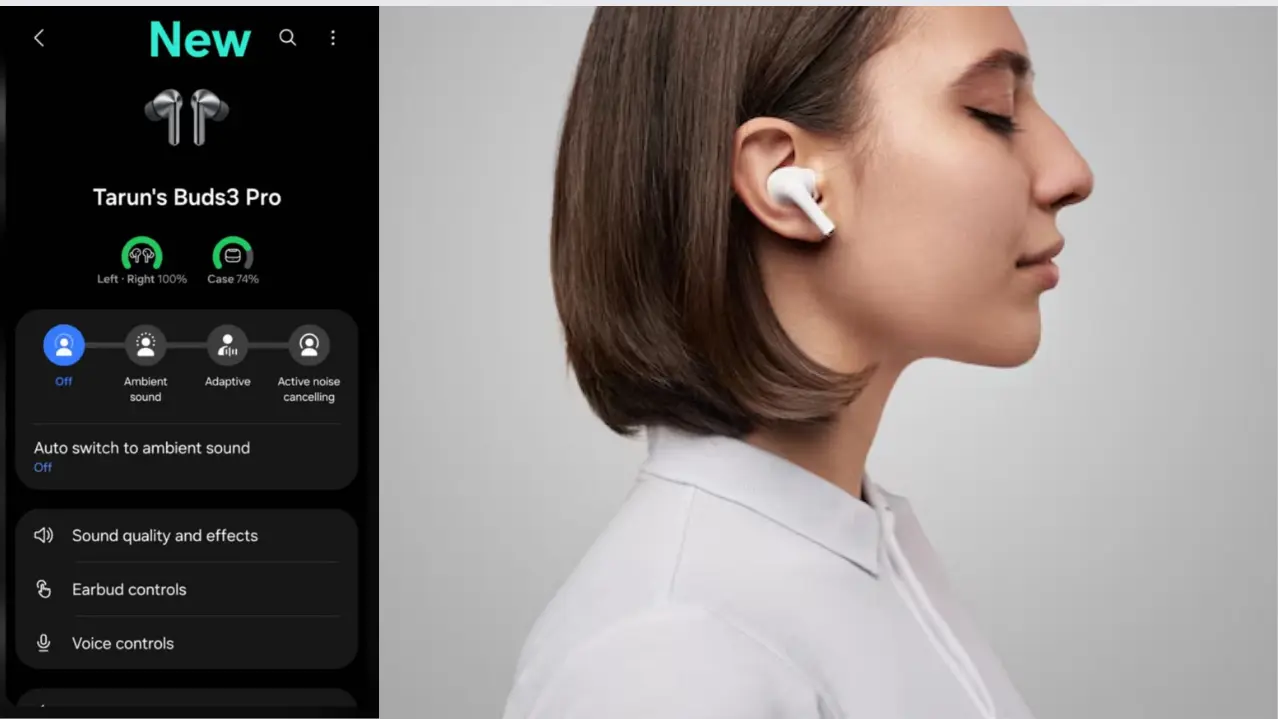
A Fresh, Minimalist Design for Galaxy Buds App
The updated Galaxy Wearable app, which controls Samsung’s wireless earbuds, now boasts a cleaner and more sophisticated look. Gone are the colorful icons of the past, replaced by monochrome icons that exude a professional and streamlined vibe. This visual shift mirrors the cohesive design language of One UI 8, making the app feel like a natural extension of Samsung’s ecosystem. Whether you’re adjusting noise cancellation or tweaking equalizer settings, the new Galaxy Buds app UI feels intuitive and visually appealing.
This overhaul isn’t just about looks. Samsung has reorganized the Earbuds settings menu, eliminating the need for a separate settings page. All controls are now accessible from the main interface, simplifying navigation. Users can also access these options directly from their device’s Bluetooth settings, ensuring a seamless experience when managing their Galaxy Buds 3 Pro or Galaxy Buds 2.
Enhanced Battery Indicators for Better Control
One standout feature of the One UI 8 Galaxy Buds app update is the improved battery indicators. These now offer more granular details, showing individual charge levels for each earbud and the charging case with color-coded visuals. This design draws inspiration from the One UI 8 Battery widget, providing a consistent experience across Samsung’s software. Whether you’re checking the status of your Galaxy Buds 2 Manager or Galaxy Buds 3 Pro Manager, you’ll have a clear, at-a-glance view of battery life.
Seamless Integration with One UI 8
The Galaxy Buds app redesign is exclusive to devices running One UI 8, which is currently in beta for the Galaxy S25 series. Samsung has optimized the app for Android 16, ensuring smooth performance and deeper integration with the OS. For instance, users can now access Galaxy Buds settings directly from the Settings app, a feature reminiscent of how Apple’s AirPods integrate with iOS. This shortcut appears prominently in the Connections menu, making it easier to tweak settings without opening the Galaxy Wearable app.
Additionally, the Quick Settings panel in One UI 8 offers quick access to essential controls like Active Noise Cancellation (ANC) and Ambient mode. Long-pressing the volume slider in the Quick Panel reveals battery levels and audio settings, enhancing convenience for Galaxy Buds users on the go.
How to Get the Galaxy Buds App Update
To experience the revamped Galaxy Buds app, users need to update the Galaxy Buds 2 Manager or Galaxy Buds 3 Pro Manager to version 8.0.25061651 via the Galaxy Store. Navigate to Menu > Updates and select Update all to download the latest version. Note that this update is currently available only for devices running One UI 8 beta, with no confirmation yet on when it will roll out to One UI 7 devices. Samsung is expected to extend this sleek UI to other models, such as the Galaxy Buds 2 Pro, in future updates.
Why This Update Matters
The Samsung Galaxy Buds app UI overhaul reflects Samsung’s commitment to refining its ecosystem. By aligning the Galaxy Wearable app with One UI 8’s modern design, Samsung ensures a cohesive experience across its devices. The simplified interface, enhanced battery indicators, and deeper system integration make managing Galaxy Buds more intuitive than ever. For users of the Galaxy S25 or those awaiting the One UI 8 stable release, this update is a compelling reason to dive into Samsung’s wireless audio ecosystem.
Read more: – Realme Buds Air 7 Pro Review: Stylish Design Meets Powerful Bass
What’s Next for Galaxy Buds?
As Samsung continues to roll out One UI 8 to more devices, we can expect further enhancements to the Galaxy Buds app. Posts on X highlight the excitement around this update, with users praising the sleek UI and improved functionality. Samsung may also introduce new features, such as advanced audio personalization or expanded Galaxy AI integration, to keep pace with competitors like Apple’s AirPods.
For now, the Galaxy Buds app update sets a high standard for wireless earbud management, blending style and substance in a way that enhances the Samsung Galaxy experience. If you’re a Galaxy Buds user, this One UI 8 update is a must-have for unlocking the full potential of your earbuds.